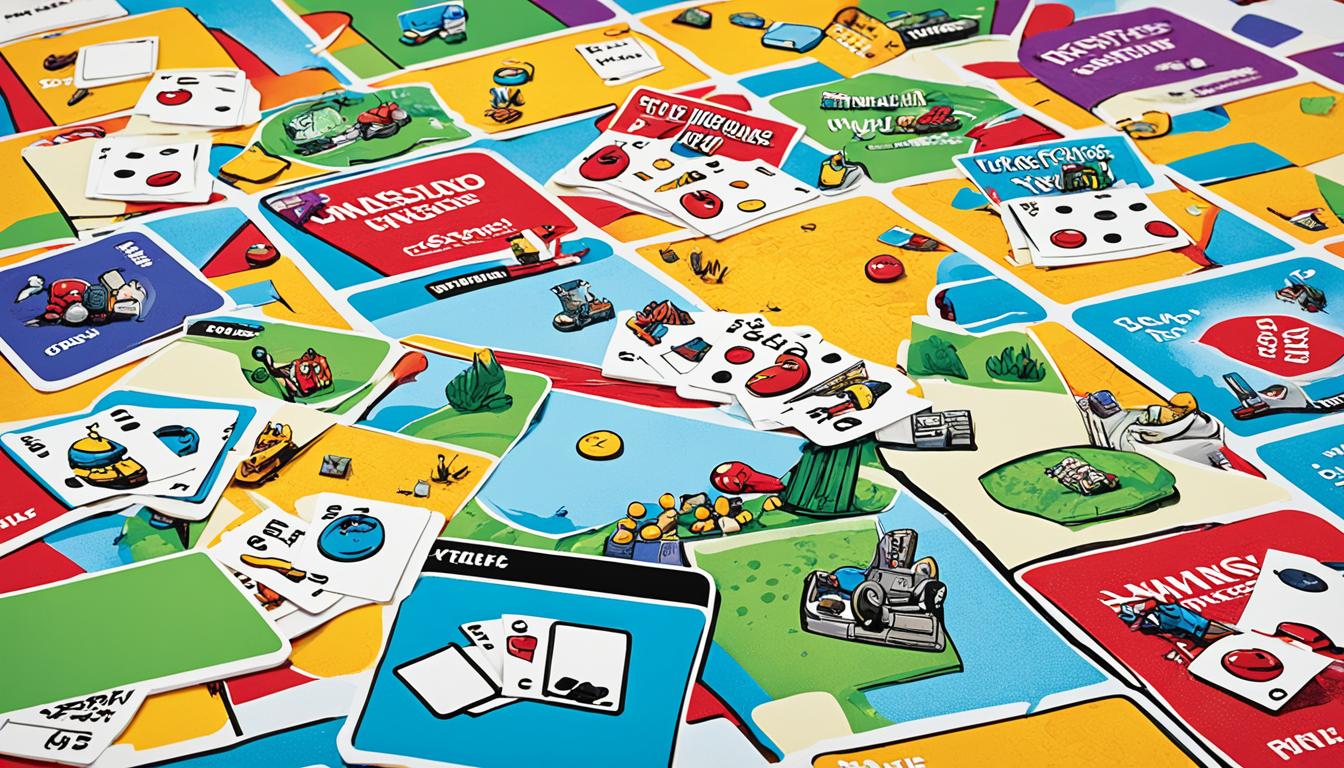Did you know that virtual game nights have surged in popularity since the COVID-19 pandemic? With social activities moving online, hosting a virtual multiplayer board game night has become a fantastic way to stay connected with friends while enjoying some friendly competition. Whether you’re a fan of classic board games or prefer the thrill of online multiplayer games, there are endless possibilities for hosting a successful virtual game night.
Platforms like Skype, Zoom, Google Meet, and Discord allow for large groups to join in the fun, and there are plenty of options for online board games, card games, and video games that can be played remotely. So gather your friends, choose a game, and get ready for a night of virtual fun and excitement!
Key Takeaways:
- Hosting a virtual multiplayer board game night is a great way to stay connected and have fun with friends.
- Platforms like Skype, Zoom, Google Meet, and Discord allow for large groups to participate.
- Screen-sharing features on video chat platforms enable all participants to see the game board or gameplay.
- There is a wide range of virtual game options, including classic board games, card games, and multiplayer video games.
- By utilizing the features and capabilities of video chat platforms, you can create a memorable and enjoyable virtual game night experience.
How Many People Can I Invite?
When hosting a virtual game night, it’s important to consider how many people you can invite to join in the fun. Most video chat services like Skype, Zoom, and Google Meet allow for large groups to participate, with some platforms supporting up to 100 people at once. However, it’s important to note that different platforms have different time limits for video chats. Skype has a four-hour limit, the free version of Zoom cuts you off after 40 minutes, and Google Meet is currently unlimited until March 31st. Other platforms like FaceTime, Google Duo, Microsoft Teams, Facebook Messenger, WhatsApp, and Slack (with limitations) also offer options for hosting virtual game nights with varying group sizes. Additionally, gaming-focused platforms like Discord allow for video chat, screen sharing, and a larger maximum call limit for a more immersive gaming experience.
Whether you’re planning a small gathering or a large online event, these video chat services provide the flexibility to accommodate your desired group size. From casual game nights with a few close friends to virtual parties with a larger crowd, you can create memorable experiences and build connections through these virtual multiplayer platforms. Be sure to explore the features and limitations of each platform to ensure a smooth and enjoyable virtual game night for everyone involved.
How to Share Your Screen
Sharing your screen is a crucial aspect of hosting a virtual game night, as it allows all participants to see the game board, cards, or gameplay. Most video chat platforms offer screen sharing capabilities to make this possible.
In Zoom, you can easily share your screen by clicking the green “Screen Share” button at the bottom of the screen. Skype also has a screen share feature, which is available in Chrome if you’re using the web app. Google Meet allows you to share an individual Chrome tab, your entire desktop, or a specific program with its “Present” button. In Discord, you can toggle between video and screen sharing by clicking the Video/Screenshare swap button.
Platform-Specific Screen Sharing Instructions
- Zoom: Click the green “Screen Share” button at the bottom of the screen to share your screen.
- Skype: If using the web app in Chrome, access the screen share feature within the web app interface.
- Google Meet: Choose to share an individual Chrome tab, your entire desktop, or a specific program using the “Present” button.
- Discord: Toggle between video and screen sharing by clicking the Video/Screenshare swap button.
It’s important to familiarize yourself with the screen sharing options of your chosen video chat platform to ensure a smooth gameplay experience.

Virtual Game Night Ideas
When it comes to hosting a virtual game night, the options are virtually limitless. There are numerous virtual game night ideas that can cater to different interests and preferences. Some popular options include:
- Trivia Games: Test your knowledge and compete with friends in trivia games. You can find online trivia platforms or use trivia apps like Trivia Plaza or Trivia 365.
- Jackbox Party Pack: Explore the various party games available in the Jackbox Party Pack. From drawing games to word games, there’s something for everyone to enjoy.
- Tabletop Role-Play Games: Bring the magic of tabletop role-play games to your virtual game night. Platforms like Roll20 and Fantasy Grounds provide virtual tabletops for playing games like Dungeons & Dragons.
- Tabletop Simulator: Experience the joy of playing physical board games virtually with Tabletop Simulator. This platform allows you to recreate the tabletop experience and play a wide range of board games.
- Houseparty: Use the Houseparty app to host a virtual game night with friends. The app offers a variety of games, including trivia, quick draw, and word association.
- Online Board Games: Explore the online versions of classic board games like Scrabble, Monopoly, or Settlers of Catan. Websites like BoardGameArena and Tabletopia offer a wide selection of online board game options.
- Card Games: Play virtual card games like Poker, UNO, or Cards Against Humanity. There are online platforms like PlayingCards.io and CardzMania that allow you to play card games with friends.
- Co-op Video Games: Collaborate with your friends in co-op video games. Choose games like Overcooked, Among Us, or Minecraft to work together and achieve common goals.
- Battle Royale Shooters: Engage in competitive multiplayer action with battle royale shooters like Fortnite, Apex Legends, or PlayerUnknown’s Battlegrounds. Challenge your friends to see who comes out on top.
| Game Option | Description |
|---|---|
| Trivia Games | Test your knowledge and compete with friends in trivia games. |
| Jackbox Party Pack | Explore the various party games available in the Jackbox Party Pack. |
| Tabletop Role-Play Games | Bring the magic of tabletop role-play games to your virtual game night. |
| Tabletop Simulator | Experience the joy of playing physical board games virtually with Tabletop Simulator. |
| Houseparty | Use the Houseparty app to host a virtual game night with friends. |
| Online Board Games | Explore the online versions of classic board games. |
| Card Games | Play virtual card games with friends. |
| Co-op Video Games | Collaborate with your friends in co-op video games. |
| Battle Royale Shooters | Engage in competitive multiplayer action with battle royale shooters. |
Virtual Game Night Ideas
“Hosting a virtual game night opens up a world of possibilities for fun and excitement. You can challenge your friends’ knowledge with trivia games, have a laughter-filled party with the Jackbox Party Pack, or embark on imaginative adventures with tabletop role-play games. No matter what you choose, virtual game nights are a fantastic way to stay connected and have a great time together!”

With these virtual game night ideas, you’re sure to find something that will keep everyone entertained and create lasting memories. Whether it’s testing your knowledge, showing off your strategic skills, or engaging in cooperative gameplay, the virtual world is full of excitement and fun. So gather your friends, fire up your favorite video chat platform, and let the virtual game night begin!
Conclusion
Hosting a virtual multiplayer board game night is a fantastic way to stay connected with friends and have a blast, especially when in-person gatherings are not possible. With the abundance of video chat platforms and the ability to share screens and play virtual games, organizing a virtual game night has never been simpler. Whether you and your friends enjoy trivia games, classic board games, card games, or even co-op or competitive video games, there are countless options to choose from.
By taking advantage of the features and functionalities of video chat platforms, you can create an unforgettable virtual game night experience for everyone involved. Gather your friends, select a game that suits your tastes, and prepare yourselves for an evening filled with virtual fun and excitement.
So, don’t let distance keep you from enjoying quality time with your friends. Embrace the virtual world and host a memorable virtual multiplayer board game night that will leave everyone eagerly anticipating the next one.
Source Links
- https://teambuilding.com/blog/virtual-game-night
- https://www.quizbreaker.com/blog/virtual-game-night
- https://www.pcmag.com/how-to/host-a-virtual-game-night

As the founder of Friends Game Night, Ryan channels his enthusiasm for gaming into a platform that celebrates the magic of gathering friends around the digital or physical tabletop. Through his website, Ryan shares insightful articles, reviews, and recommendations, aiming to inspire others to create their own memorable gaming moments.