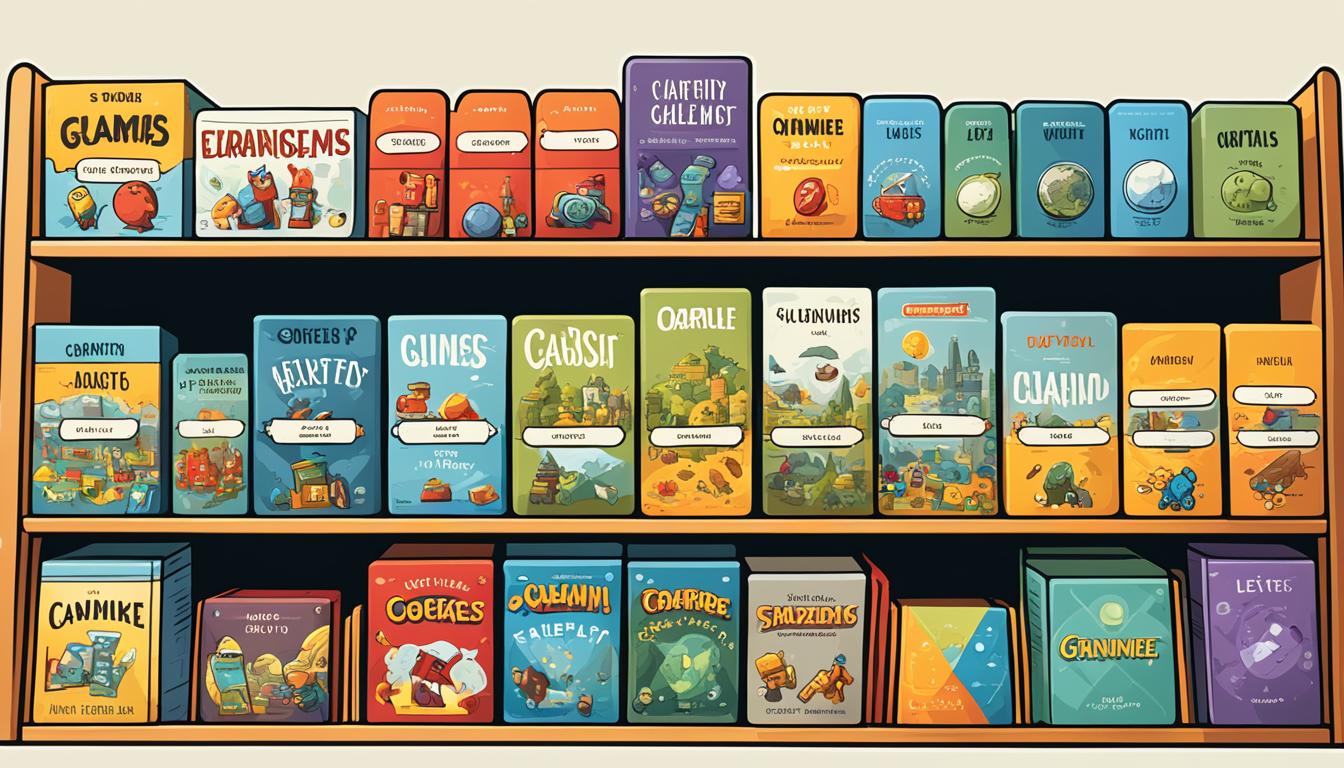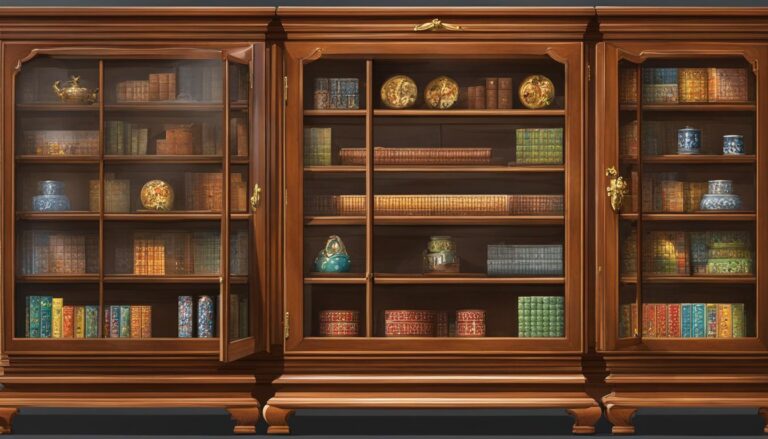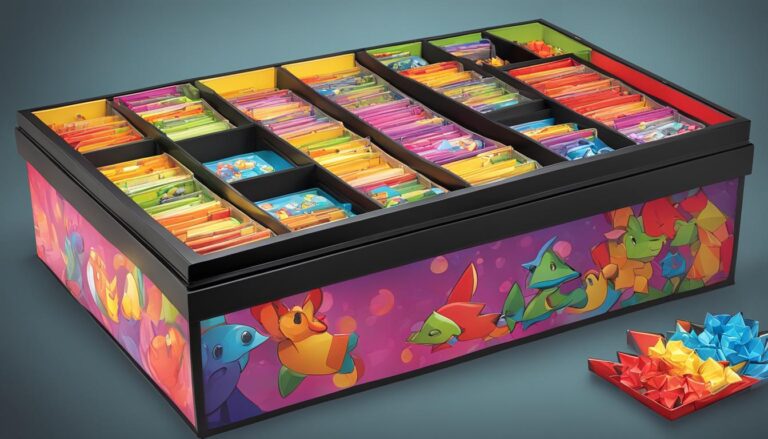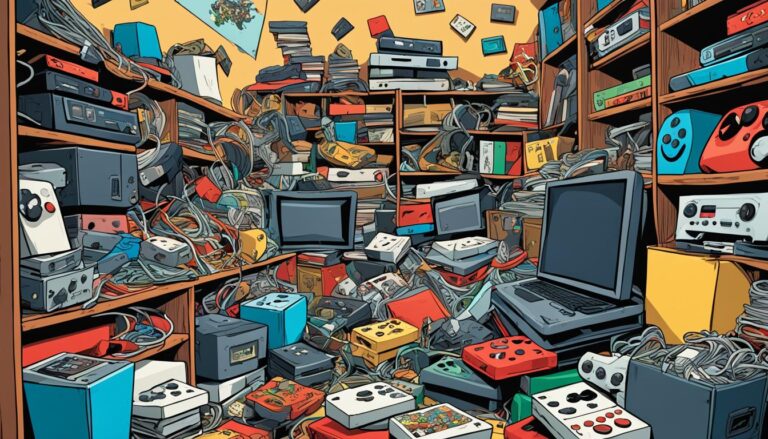Disclosure: This Post Contains Affiliate Links; We earn a commission on purchases.
Organizing your game collection is a satisfying and efficient way to ensure easy access and manage your inventory. By properly labeling and cataloging your games, you can quickly find and access the desired titles whenever you want to play or lend them to others.
Key Takeaways:
- Label and catalog your games to ensure easy access and efficient inventory management.
- Proper organization allows you to quickly find specific games within your collection.
- Automated tagging and metadata retrieval apps can streamline the cataloging process.
- Collectorz Connect offers a comprehensive solution for game cataloging and management.
- Explore features like loan tracking, item notes, and item ratings to enhance your game collection management.
Table of Contents
The Importance of Organizing Your Game Collection
Organizing your game collection is crucial for efficient inventory management and easy access to your favorite titles. By implementing proper data labeling and information organization techniques, you can quickly find specific games without the hassle of searching through a large collection.
Proper organization allows you to:
- Keep track of your titles
- Ensure efficient storage
- Easily find desired games
With data labeling, you can categorize games based on genre, console, or any other relevant criteria. This enables you to create a system that suits your preferences and makes it even easier to locate specific games.
“Organizing your game collection is like having a well-curated library of entertainment possibilities at your fingertips.”
Whether you have a physical collection or a digital library, proper organization saves you time and frustration when searching for a specific game to play. Plus, it enhances the overall gaming experience by allowing you to easily access titles that align with your current gaming mood or preferences.
To illustrate the benefits of organizing your game collection, let’s take a look at some examples:
| Scenario | Disorganized Collection | Organized Collection |
|---|---|---|
| Looking for a specific game | Search through stacks of games | Quickly find the game in the respective genre/category |
| Preparing for a multiplayer gaming night | Dig through jumbled boxes to find multiplayer games | Easily locate multiplayer games and invite friends for a great gaming session |
| Discovering hidden gems | Unaware of lesser-known games in the collection | Effortlessly explore lesser-known titles based on genre or personal recommendations |
As you can see, organizing your game collection promotes efficient information retrieval and enhances your overall gaming experience.
Choosing the Right App for Labeling and Cataloging
When it comes to labeling and cataloging your precious game collection, having the right app can make all the difference. Luckily, there are several popular options available that offer a range of features to streamline the process and ensure efficient data organization. Let’s take a look at some of these apps:
Libib
Libib is a versatile app that allows you to catalog not only your games but also your books, movies, and music. It offers automated tagging, which means that the app can automatically retrieve metadata for your games, saving you time and effort. With Libib, you can easily categorize your collection and search for specific titles based on various criteria, such as genre, platform, or release date.
Delicious Library 3
Delicious Library 3 is another popular choice for game cataloging enthusiasts. This app utilizes automated tagging and metadata classification, allowing you to effortlessly organize your collection. One unique feature of Delicious Library 3 is its integration with barcode scanning. Simply scan the barcode on your game case, and the app will automatically retrieve the game’s information and add it to your catalog. It’s a convenient and time-saving way to manage your collection.
Collectorz Connect
Collectorz Connect is a comprehensive app that offers a wide range of features specifically tailored for game collectors. With automated tagging, metadata retrieval, and data organization capabilities, Collectorz Connect takes the hassle out of cataloging. In addition, it provides online, desktop, and mobile apps, allowing you to access and manage your collection from anywhere. Whether you’re at home or on the go, your game catalog is always at your fingertips.
These apps make game cataloging a breeze, offering automated tagging, metadata classification, and efficient data organization. Choose the one that best suits your needs and start enjoying the benefits of a well-organized game collection.
Getting Started with Collectorz Connect
Collectorz Connect is a comprehensive app that simplifies the cataloging process for your game collection, books, movies, and more. With its user-friendly interface and powerful features, it’s the perfect tool for inventory management and organization.
One of the standout features of Collectorz Connect is its barcode scanner. This innovative functionality allows you to effortlessly add items to your collection by simply scanning their barcodes. Gone are the days of manually entering each game’s information; now, all it takes is a quick scan to populate your inventory.
To get started with Collectorz Connect, follow these steps:
- Download and install the Collectorz Connect app on your mobile device or computer.
- Create an account using your email address and a secure password.
- Launch the app and login to access your collection.
- Start scanning the barcodes of your game cases or discs using the built-in barcode scanner.
- Watch as the app automatically recognizes the scanned items and retrieves their metadata.
- Marvel at how your collection comes to life in the app, complete with cover art, release dates, and more.
Collectorz Connect offers seamless synchronization across different devices, so you can access your collection anytime, anywhere. Whether you’re at home on your desktop, on the go with your phone, or using the web app, your inventory will always be up to date.
As you can see, the app’s clean and intuitive interface makes it easy to navigate and manage your collection. The barcode scanner is conveniently located within the app, allowing for quick and efficient cataloging of your games.
Now that you know how to get started with Collectorz Connect, it’s time to take the first step towards efficient inventory management and organization. Start scanning those barcodes and watch your collection come to life!
Cataloging Your Games with Collectorz Connect
Organizing your game collection is made easy with the help of Collectorz Connect. This app offers a convenient way to scan and add items to your collection, ensuring that your inventory is always up to date.
To get started, simply open the app and create an account. Once you’re logged in, you can begin cataloging your games by scanning the barcodes on the game cases or discs using your smartphone or tablet. Collectorz Connect will automatically recognize the scanned items and retrieve their metadata from its extensive database.
By scanning your game items, you eliminate the need for manual data entry and reduce the chance of errors in categorizing your collection. The app retrieves essential information such as the game title, genre, release date, and more, providing a comprehensive overview of your game library.
Once the metadata is retrieved, Collectorz Connect adds the scanned games to your collection. This makes it easier to keep track of what games you own, and it allows you to quickly browse through your collection to find the game you want to play. Whether you have a small or large game collection, the app’s scanning feature saves you time and effort in adding items.
Maintaining an Up-to-Date Collection
Periodically syncing your cataloged collection is crucial to ensure that your inventory remains accurate and up to date. Collectorz Connect offers seamless synchronization across multiple devices, allowing you to access your collection from anywhere.
By syncing, you can view and manage your game collection on different platforms, including desktop, mobile, and online. This flexibility enables you to make updates or additions to your collection while on the go. Whether you’re browsing game stores or attending conventions, you have the convenience of adding newly acquired games directly to your collection using your mobile device.
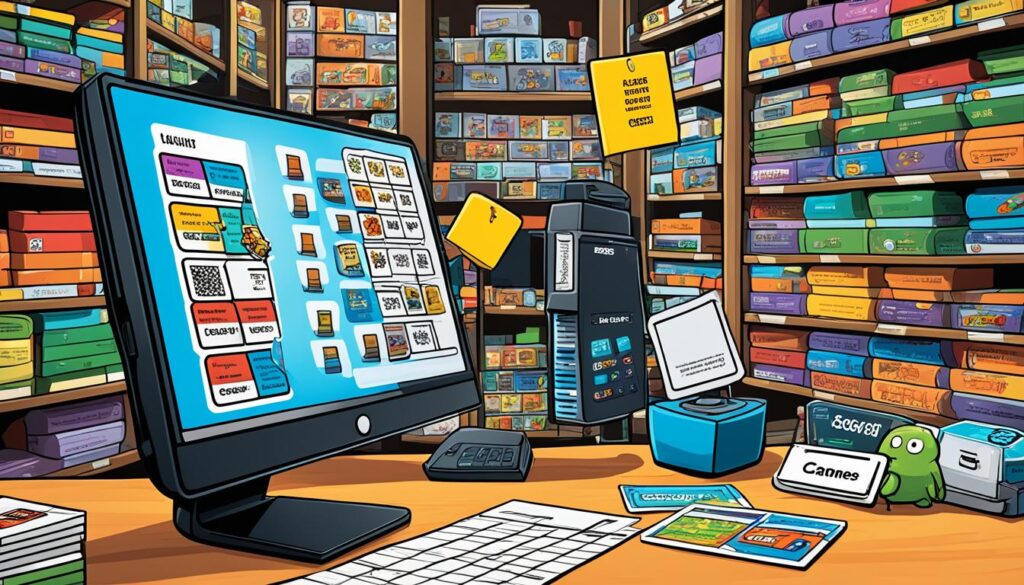
Benefits of Scanning Items
Scanning items for cataloging provides a range of benefits for game collectors:
- Efficiency: Save time by quickly scanning and adding games to your collection rather than manually entering data.
- Accuracy: Scanning reduces the chance of errors in cataloging your game collection.
- Convenience: Access your collection from multiple devices and sync your inventory seamlessly.
- Organization: Retrieve comprehensive metadata to easily sort, search, and navigate your game library.
Example Table: Scanning vs. Manual Entry
| Scanning Items | Manual Entry |
|---|---|
| Quick and efficient | Time-consuming |
| Reduced chance of errors | Potential for mistakes |
| Comprehensive metadata retrieval | Manual input may lack details |
| Easily sync and access collection | No automatic synchronization |
Scanning items for cataloging is a game-changer for managing your collection. With the convenience and accuracy it offers, you can create a well-organized inventory that is easy to navigate and update. Collectorz Connect’s scanning feature simplifies the process of adding games to your collection, ensuring that you have a complete and up-to-date catalog of your favorite titles.
Customizing and Managing Your Collection
Once you have cataloged your games using Collectorz Connect, you can take your organization to the next level by customizing and managing your collection. This allows you to easily navigate through your games and stay on top of your wish list for future additions.
One of the key benefits of Collectorz Connect is the ability to organize your games by different categories, such as genre, console, or any other criteria that suits your preferences. This makes it effortless to find specific games within your collection, especially when you have a vast library to explore.
Let’s say you’re in the mood for some intense action games. With Collectorz Connect, you can effortlessly select the “Action” category and instantly view all the action-packed titles in your collection. No more rummaging through shelves or digging through piles of games; everything is neatly categorized and readily accessible at your fingertips.
If you’re a collector with a wish list for games you’d like to add to your collection in the future, Collectorz Connect has you covered. The app allows you to create and manage a wish list, ensuring you never miss out on any titles you’re eager to acquire. Simply add the games you desire to your wish list, and you’ll have a streamlined way to track and remember the games you’re excited about.
Managing and customizing your collection has never been easier. Collectorz Connect empowers you to organize your games according to your preferences and stay on top of your wish list, all within a user-friendly and intuitive interface. Take control of your game collection and enjoy the benefits of effortless navigation and comprehensive cataloging.
With Collectorz Connect, you can transform your game collection into a fully optimized library, personalized to your preferences. Say goodbye to cluttered shelves and disorganized stacks of games. Enjoy the simplicity and convenience of having a well-organized collection that reflects your unique gaming tastes.
Backup and Sync Your Collection
Regularly backing up and syncing your collection is crucial to ensure the safety and accessibility of your data across different devices. Collectorz Connect offers convenient cloud storage options for easy backup and sync, allowing you to access your collection online or using the desktop app.
By syncing your collection, you can seamlessly update and access your game inventory on multiple devices, eliminating the hassle of manually transferring or managing data. This ensures that you always have the latest information at your fingertips, whether you’re at home, on the go, or gaming with friends.
Additionally, backup data provides an extra layer of protection against potential data loss due to device failure, software issues, or other unforeseen circumstances. With your collection securely stored in the cloud, you can rest assured that your valuable gaming inventory is safeguarded.
Here’s how backup and sync works in Collectorz Connect:
- Open the Collectorz Connect app on your device.
- Go to the settings menu and select the backup and sync options.
- Choose your preferred cloud storage service and sign in with your account.
- Enable automatic backup and sync to ensure your collection is always up to date.
- Make sure to periodically check the backup and sync status to ensure everything is running smoothly.
By following these simple steps, you can enjoy the peace of mind of having your game collection backed up and synchronized, allowing you to focus on enjoying your gaming experiences without worrying about data loss or device compatibility issues.
Backup and Sync Benefits:
- Access your game collection from anywhere, anytime, on any device with an internet connection.
- Protect your valuable gaming inventory against data loss or device failures.
- Effortlessly update and manage your collection across multiple devices.
Backup and sync give you the flexibility and convenience to explore and enjoy your game collection without limitations. Whether you’re at home or away, your games are always just a few clicks away.
| Benefits of Backup and Sync | Collectorz Connect Features |
|---|---|
| Accessible from any device | ✓ |
| Protection against data loss | ✓ |
| Effortless collection management | ✓ |
Exploring Your Collection
Once you have added games to your collection, it’s time to explore and view your collection in different ways on Collectorz Connect. This app provides various options to help you navigate through your games and find exactly what you’re looking for.
You can switch between list view and thumbnail view, depending on your preference. List view allows you to see your collection in a detailed list format, while thumbnail view displays visually appealing cover images of your games.
If you have a large collection and want to locate a specific game quickly, Collectorz Connect offers powerful sorting capabilities. You can sort your games alphabetically to easily find a title by its name. Additionally, you can sort by categories, such as genre or platform, allowing you to group similar games together for easy browsing.
Searching the metadata is another useful feature of Collectorz Connect. This feature enables you to find specific games based on various criteria, such as title, genre, or platform. Whether you’re looking for a particular game title or want to explore games within a specific genre, searching the metadata will help you find what you’re searching for with ease.
Here’s an example of how you can search for games in a specific genre using Collectorz Connect:
| Genre | Number of Games |
|---|---|
| Action | 112 |
| Adventure | 78 |
| Sports | 45 |
| RPG | 60 |
By searching for games in a specific genre, you can quickly narrow down your choices and find the perfect game to play based on your preferences. Whether you’re in the mood for action, adventure, sports, or RPG, Collectorz Connect’s search functionality will help you easily discover games in your collection.
Exploring your game collection has never been easier with Collectorz Connect. The app’s user-friendly interface and powerful features make it simple to navigate through your games, sort them in various ways, and search the metadata to find specific titles. Start exploring your collection today and enjoy the convenience and efficiency of having your games at your fingertips!
Adding Items Manually
In some cases, you may need to add items manually to your game collection in Collectorz Connect. Whether it’s a rare game that the app doesn’t have in its database or a custom-made game that holds sentimental value, manual entry allows you to ensure that every game in your collection is accurately cataloged.
Collectorz Connect offers a user-friendly interface that simplifies the manual entry process. You can easily input game information including the title, release year, developer, and publisher. To add a personal touch, you can also include custom metadata such as notes about the game’s condition, personal ratings, or any other details that help you keep track of your collection.
To add an item manually to your collection:
- Open the Collectorz Connect app on your device.
- Navigate to the “Add Item” section or click on the “+” button to start the manual entry process.
- Enter the relevant information about the game, such as its title, platform, genre, and any additional details you want to include.
- If available, you can also upload a custom cover image that represents the game accurately.
- Click the “Save” button to add the game to your collection.
Don’t worry if you make a mistake or need to update any information. Collectorz Connect allows you to easily edit or delete items from your collection, giving you complete control over your cataloged games.
By utilizing the manual entry feature in Collectorz Connect, you can ensure that even the most unique or obscure games are properly recorded in your collection. Customizing your game catalog with personal metadata adds a personal touch and makes it easier than ever to keep track of your cherished titles.
Now that you know how to manually add items, let’s explore some of the other bonus features that Collectorz Connect has to offer.
Bonus Features
Aside from the efficient cataloging of your games, Collectorz Connect offers a range of bonus features that enhance your collection management experience. These features provide additional functionality and customization options, allowing you to make the most of your game collection.
Loan Tracking
One of the standout bonus features of Collectorz Connect is the loan tracking functionality. With this feature, you can easily keep track of the games you have loaned to friends or family members. No more forgetting who borrowed your favorite titles or losing track of when they are due back. Loan tracking ensures a seamless lending process and helps you maintain a well-managed collection.
Item Notes
Collectorz Connect allows you to add personal notes to specific games in your collection. Whether it’s a reminder about a special edition, a personal review, or a note about the game’s multiplayer capabilities, item notes provide you with a space to add your own thoughts and details. This feature allows for a more personalized and comprehensive cataloging experience.
Item Ratings
Rating your games is another valuable functionality offered by Collectorz Connect. By assigning ratings to your games, you can document your preferences and opinions. This feature comes in handy when you want to quickly identify your favorite titles or showcase your top recommendations to friends. With item ratings, you can easily find and showcase your gaming gems.
These bonus features, including loan tracking, item notes, and item ratings, give you greater control and customization options for managing your game collection with Collectorz Connect. Now, you can not only organize and catalog your games but also keep track of loans, add personal notes, and rate your favorite titles. Take advantage of these features to enhance your gaming experience and maintain a well-organized collection.
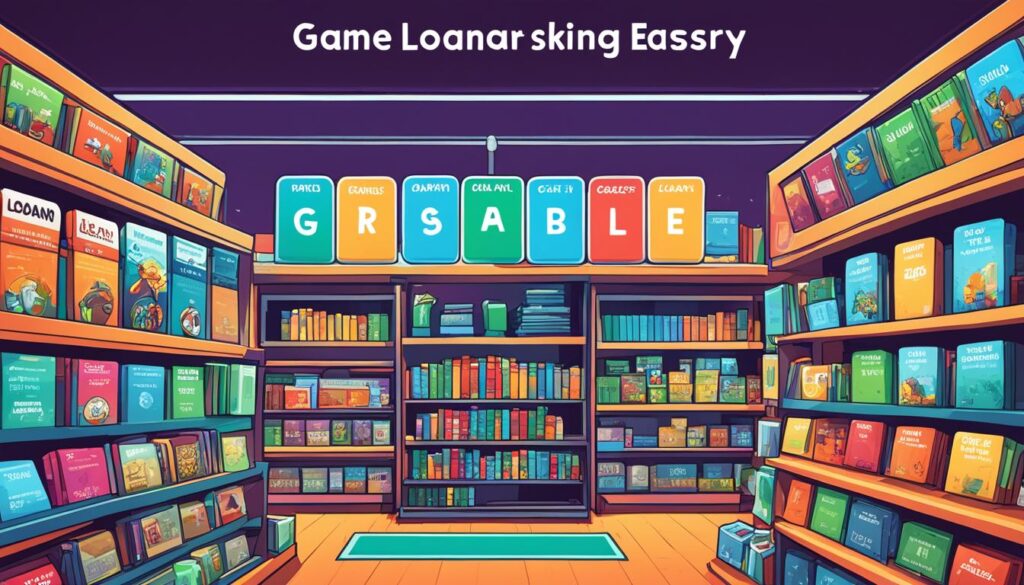
Best Practices for Cataloging Video Games
When cataloging video games, it’s crucial to follow best practices to ensure accurate and consistent record keeping. Adhering to guidelines such as Resource Description and Access (RDA) and the MARC21 format is essential. These practices help standardize video game cataloging and facilitate easy access to information about video game titles.
“Following best practices in cataloging video games helps maintain organized and easily navigable collections.” – Cataloging Expert
Resource Description and Access (RDA) is a set of guidelines developed by the Library of Congress that provides standardized rules for cataloging various types of materials, including video games. By following RDA rules, catalogers can create consistent and reliable records for video game titles, ensuring that users can easily find and access the desired games.
The MARC21 format is a widely used bibliographic data format that provides a structured framework for organizing and presenting cataloging information. It allows catalogers to capture essential details about video games, such as title, publisher, platform, and genre, in a standardized and machine-readable format. This makes it easier to share and exchange cataloging data across different systems and platforms.
To effectively implement RDA and MARC21 in video game cataloging, consider the following best practices:
- Use standardized terminology: Ensure consistent and accurate descriptions by using standardized terms and controlled vocabularies to describe video game attributes such as genre, platform, and rating.
- Include comprehensive metadata: Capture and record all relevant metadata elements, including title, developer, publisher, release date, platform, genre, and any additional information that would aid in identifying and retrieving the video game.
- Follow formatting guidelines: Adhere to formatting guidelines for data input, ensuring that the cataloging information is presented consistently and is easily readable and interpretable.
- Regularly update and maintain cataloging records: Stay up to date with new releases, updates, and reissues to ensure that the cataloging records remain accurate and reflect the current state of the video game collection.
Following these best practices will enable efficient cataloging and improved discoverability of video games within a collection. By maintaining accurate and consistent cataloging records, users can easily navigate the collection, find specific video games based on their attributes, and enjoy a seamless gaming experience.
Conclusion
Efficient organization and cataloging of your game collection are crucial for easy access, effective inventory management, and an enjoyable gaming experience. With the help of apps like Collectorz Connect, you can streamline the process and reap the benefits of a well-organized and easily accessible game library. Start cataloging your games today and discover the convenience of having all your favorite titles at your fingertips.
By meticulously labeling and categorizing your games, you can reduce the time spent searching for specific titles and ensure that every game is accounted for. Whether you want to quickly find a game to play or lend it to a friend, an organized collection allows for effortless navigation and retrieval.
Collectorz Connect offers an array of convenient features, such as automated tagging, metadata retrieval, and online synchronization. By scanning the barcodes of your game cases or discs, the app will automatically retrieve the relevant information and add the games to your collection. You can also customize your collection by categorizing games based on genre, console, or other criteria to further enhance accessibility.
Take the first step towards a well-managed game collection. Embrace the power of game cataloging and organization with Collectorz Connect to elevate your gaming experience, save time, and ensure that no game goes undiscovered amidst your collection. Start organizing your game library today and unlock the full potential of your gaming passion!

As the founder of Friends Game Night, Ryan channels his enthusiasm for gaming into a platform that celebrates the magic of gathering friends around the digital or physical tabletop. Through his website, Ryan shares insightful articles, reviews, and recommendations, aiming to inspire others to create their own memorable gaming moments.
Subscribe to Our Newsletter